PeerLock
The current product is PeerGFS – please click here.
File locking for Microsoft DFSR
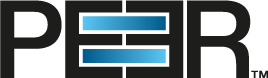
Microsoft's DFS provides convenient synchronization for files across multiple file servers. This is especially useful if you also want to work with the data at the different locations. Just as with only one file server, it must be ensured that the data can only be actively processed by one user. If a user accesses the same file at another location, the user must be informed and the editing prevented. This is done via a central lock on the file.
Therefore PeerLock of peer software!
Your benefits
- Consistent data across many servers
- Minimization of the effort for error analyzes
- Alternative to costly WAN accelerators
- easy installation
- certified integration in DFS

Detailed information
File locking for Microsoft DFSR
With PeerLock, you can dramatically improve collaboration between DFS users in different branch offices by providing real-time file locking. PeerLock works with all DFS versions and with PeerSync for high volume synchronization.
Customers using the Microsoft Windows Server 2003 / 2008 / 2008 R2 have opted in part for native branch office DFS replication features as well as file server mirroring. This file-leveling is intended to enable employees in the company to share files across locations and locations. This approach is generally much more efficient than sending the files between teams by e-mail. The advantage of this feature is particularly clear when dealing with large files.
DFSR is a more reliable and network-friendly replication tool compared to its predecessor FRS. However, it is incomplete and inadequate for today's environments, where enhanced collaboration is maintained and data needs to be used in real time at branch offices and by project teams in different locations.
The problem
The DFSR lacks a key feature that is particularly important in a collaborative environment where file servers must be mirrored and data shared: file locking.
Without integrated file locking, documents shared across DFS are subject to possible version conflicts. For example, if a colleague in Office A opens and modifies a document, at the same time a colleague at Office B can work on the same document. In such circumstances, DFS will only save the changes made by the person last closing the file.
In addition, a version conflict can occur even if these two colleagues do not change the file at the same time. DFS file replication is realized by a single thread pull process. This makes it easy to back up synchronization tasks, creating a backlog that will not immediately replicate changes in one location on the other. This time delay can lead to further file version conflicts.
The solution
The safest and easiest way to avoid version conflicts under DFS is to implement a real file locking solution. One that detects the use of files in real time and immediately locks them for remote use. In this way, PeerLock can ensure that if a file is open at location A, all other versions - for example local copies at location B - are locked to prevent the file from being changed. Once the file is closed, the file will be unlocked and the file will be ready to sync.
Benefits with PeerLock
- transparent file lock between n-distributed branches / servers
- File locking beyond domain boundaries
- Real-time file locking between servers
- Multi-threaded file locking and file lock removal
Optimization of data replication
If you do not like the data throughput of DFS-R, PeerSync offers an alternative that works considerably better with multi-threading and byte-level replication as well as many other functions.
I want to know more!
Is PeerLock already in use to prevent version conflicts? We would be pleased if you share your experience with the comment function. Positive feedback is just as welcome as criticism and suggestions for improvement.
Sincerely, Your aikux.com Team
